You are here: Browse and search Purchase orders
Browse and search Purchase orders
When you select Purchase order from the menu, a screen for displaying POs opens.
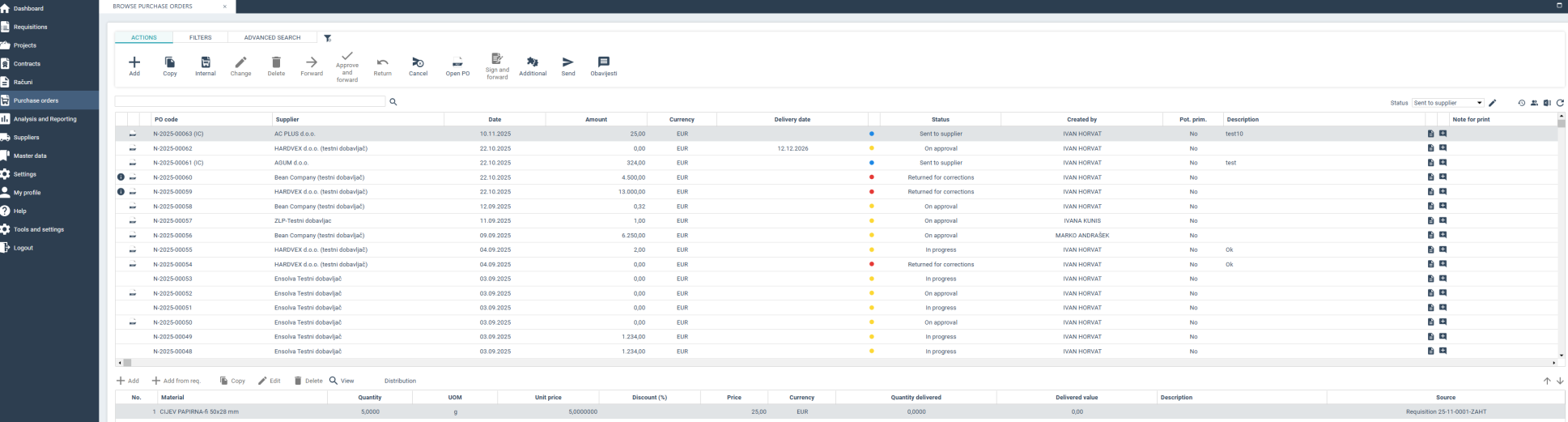
Purchase orders can be searched by name or number of a purchase order, status (in progress, on approval, approved, returned for processing, sent to supplier, internal), supplier and material.v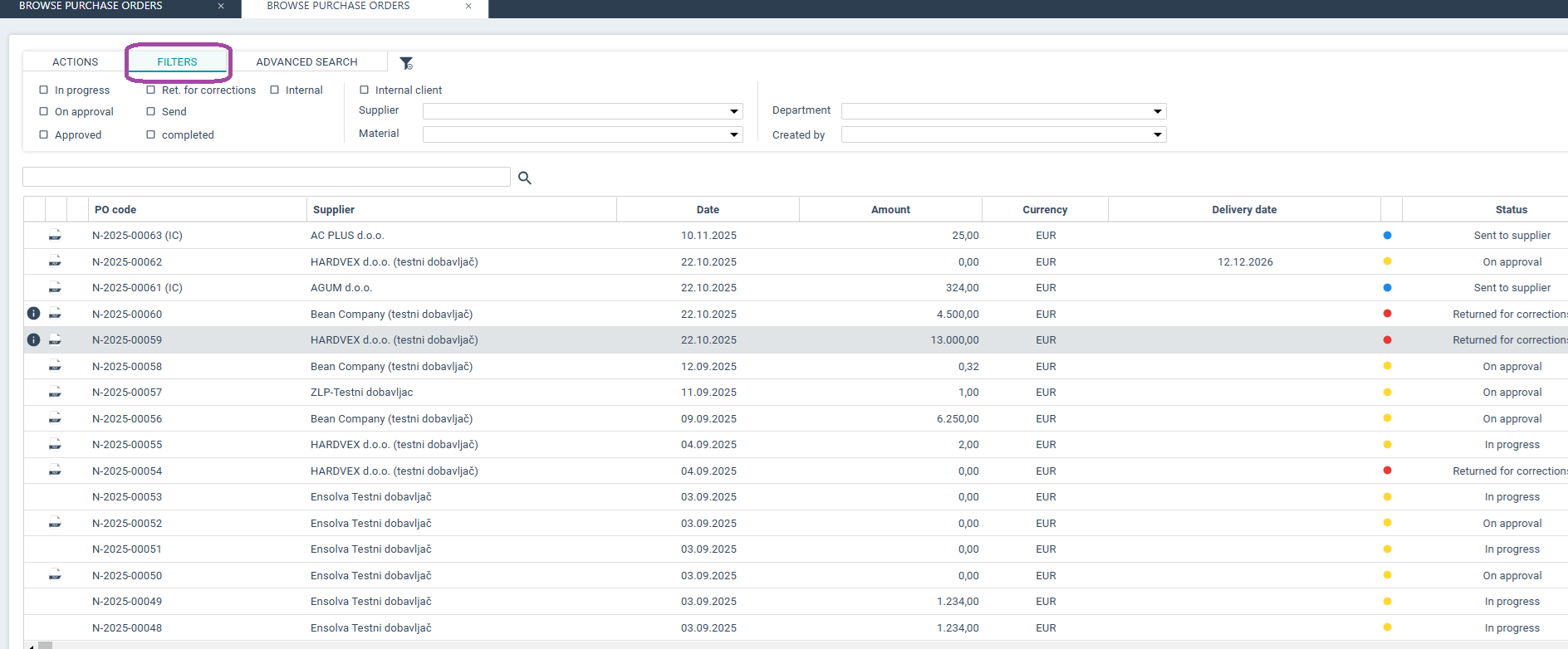
Next, Creating a PO.